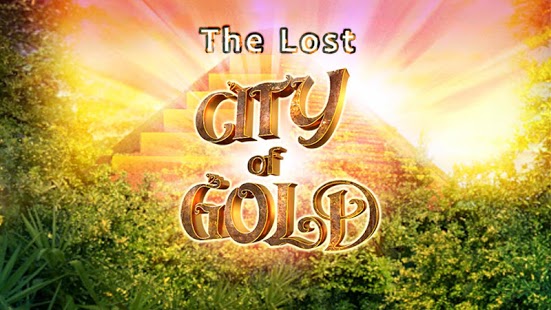Lost City of Gold Slot Game 1.2
Paid Version
Publisher Description
The Lost City of Gold is a Mayan themed, 5x3 Video Slot Game featuring bet-able reels and 243 ways to pay. Each reel allows a maximum bet of 5 credits. There is a maximum bet of 150 credits. The base game features stacked symbols which multiply the pay by 2X. The biggest win possible in the base game is over 90,000,000 credits!! There game has two bonus games: Lost City of the Golden Temple and the Wheel of Riches. Pick carefully to work your way up the pyramid.
This game has both a realistic mode and a "Fantasy Mode" which hits more frequently for fun play.
All of our games use real math and true industry standard random number generation for maximum Las Vegas excitement. Priced at less than one "max bet spin" at your local casino slot machine, you will truly enjoy the exciting experience offered by this game.
This game is a "for fun" multi-denomination game with 1 cent, 2 cent, 5 cent, 25 cent, $1, and $5 play.
About Lost City of Gold Slot Game
Lost City of Gold Slot Game is a paid app for Android published in the Card Games list of apps, part of Games & Entertainment.
The company that develops Lost City of Gold Slot Game is Great World Games, Inc.. The latest version released by its developer is 1.2. This app was rated by 1 users of our site and has an average rating of 3.0.
To install Lost City of Gold Slot Game on your Android device, just click the green Continue To App button above to start the installation process. The app is listed on our website since 2013-03-05 and was downloaded 5 times. We have already checked if the download link is safe, however for your own protection we recommend that you scan the downloaded app with your antivirus. Your antivirus may detect the Lost City of Gold Slot Game as malware as malware if the download link to com.greatworldgames.cityofgold is broken.
How to install Lost City of Gold Slot Game on your Android device:
- Click on the Continue To App button on our website. This will redirect you to Google Play.
- Once the Lost City of Gold Slot Game is shown in the Google Play listing of your Android device, you can start its download and installation. Tap on the Install button located below the search bar and to the right of the app icon.
- A pop-up window with the permissions required by Lost City of Gold Slot Game will be shown. Click on Accept to continue the process.
- Lost City of Gold Slot Game will be downloaded onto your device, displaying a progress. Once the download completes, the installation will start and you'll get a notification after the installation is finished.